Screw Adobe Acrobat [Tip + Rant]
Time for an alternative PDF viewer!
DISCLAIMER:
This post is about software. It tells how a frustration with Adobe led to a choice of an alternative. It’s neither fiction nor a story.
The first two chapters is a well-written rant, designed to serve two purposes:
Get you in the mood.
Get it off my chest.
If you’re here only for the tips, feel free to skip ahead. I promise I won’t be offended.
No, Seriously To Hell With Adobe
I realized how evil Adobe was in December 2023, when I tried to cancel my Creative Cloud subscription. Turned out the monthly fee I was paying for years had strings attached to it, buried in the fine print. The subscription would auto-renew every year, and each renewal would mean that I automatically signed up for another year of “special” price, and that I can’t cancel until current period is up OR, check this out, pay them difference between the “special” price and the regular price for the previous months. What the fuck?
That borderline-legal shit was probably designed to keep me on board, but it just convinced to jump the ship ASAP. Since I obviously wasn’t going to sue a multibillion Dollar corporation for something 70 Euros or so, and the price difference amounted to less money than I would’ve paid in monthly payments until the end of the yearly cycle (when I could cancel “for free”), I just said “fuck it”, paid the racketeering fee, bought a lifetime license for Affinity Photo and deleted everything from Adobe, except… yeah Acrobat Reader.
The Bloating of The Reader
There’s no way around it—having a digital life means that you need to open PDFs regularly. For vast majority of normal persons, and I consider myself a fairly regular person, it means reading documents, and maybe filling our a form or slapping a signature on them occasionally.
The lightweight, free utility Acrobat Reader utility Adobe was providing since about the Stone Age did the job for decades. There was no point for alternatives until pencil pushers at Adobe started bloating the app up with useless features until at some point the Acrobat Reader silently vanished and was replaced by just Acrobat.
The bloating continued, half of the features hidden by paywalls, modals popping up pushing paid upgrades, but my personal breaking point came with the advent of AI psychosis. Suddenly, the useful screen space that left from all the side-bars, icons and menus, was reduced even more by nagging AI modals peddling their “assistive” help.
Dude, it’s a fucking gas bill, I don’t need you to summarize it for me.
I mean, look at this shit:
Not only most of these “features” are just links to a paywall, AI-related crap is mentioned 5 (five!) times.
That is where I drew the line, and carved out a few hours for the search of an alternative.
The Requirements
Free or a reasonable one-time fee
Opens PDFs for reading
Can be used to fill out PDF forms
Can be used for minimal editing of PDFs, like adding text or images
Works on Windows (I don’t use Mac, OK?)
Isn’t shitty
The Contenders
Ones That Made the Cut
Ashampoo PDF Pro (website) ✅ Win ❌ Mac | $40 (perpetual license)
Cons: kinda bloaty with features, requires to have Ashampoo account.EaseUS PDF Editor (website) ✅ Win ❌ Mac | $79.95 (perpetual license)
Cons: none.Okular (website) ✅ Win ✅ Mac | Free
Cons: can’t add images to PDFs.PDF24 Creator (website) ✅ Win ❌ Mac | Free
Cons: kinda awkward to use, has a separate program for each functionality (viewing, editing, etc.)PDF-XChange (website) ✅ Win ❌ Mac | From $61 (perpetual license)
Cons: the interface kinda cluttery.Sumatra PDF (website) ✅ Win ❌ Mac | Free
Cons: UI looks like it’s from 90sSwifDoo PDF (website) ✅ Win ✅ Mac | From $97 (perpetual license)
Cons: one install per license ($119 for 2 computers).
NOTE: At the moment of this writing, most of the companies are running Black Friday discounts. Chances are good that you can get the software for less than the above.
Ones that didn’t
DocHub (website) | Available only online; Subscription from €8/m
Foxit (website) | From €129/y (subscription)
Nitro PDF (website) | From €300 (perpetual license) - too pricey
PDF Architect (website) | Free for viewing and some editing, €69/y for pro (subscription)
PDF Suite (website) | From €35/mo (subscription)
Xodo (website) | From $10/mo (subscription)
My Personal Choice: EaseUS PDF Editor
I just bought a lifetime license for EaseUS PDF Editor.
Its UI is clean and straightforward, yet it packs way more functionality than Adobe’s bloated app, and an one-off payment gets you a lifetime usage and updates.
License application is easy: you don’t even have to create an account - just plop in the serial key you receive after checkout.
Runner Up: SwifDoo PDF
Functionality-wise it’s on par, maybe even better than EaseUS, yet the one-computer restriction for the license is what kept me from it. I have a single laptop now, but who knows what will the future bring?
The UI is a bit more cluttery than EaseUS’s, but manageable.
Bonus points for supporting both Windows and MacOS.
Best Free Option: Okular
It’s lightweight, clean and does the job as a viewer perfectly, but lacks in editing capabilities, like adding images.
If I didn’t need to add images (e.g. signatures on documents) to PDFs from time to time, Okular would be my primary choice.
Supports both Windows and MacOS.


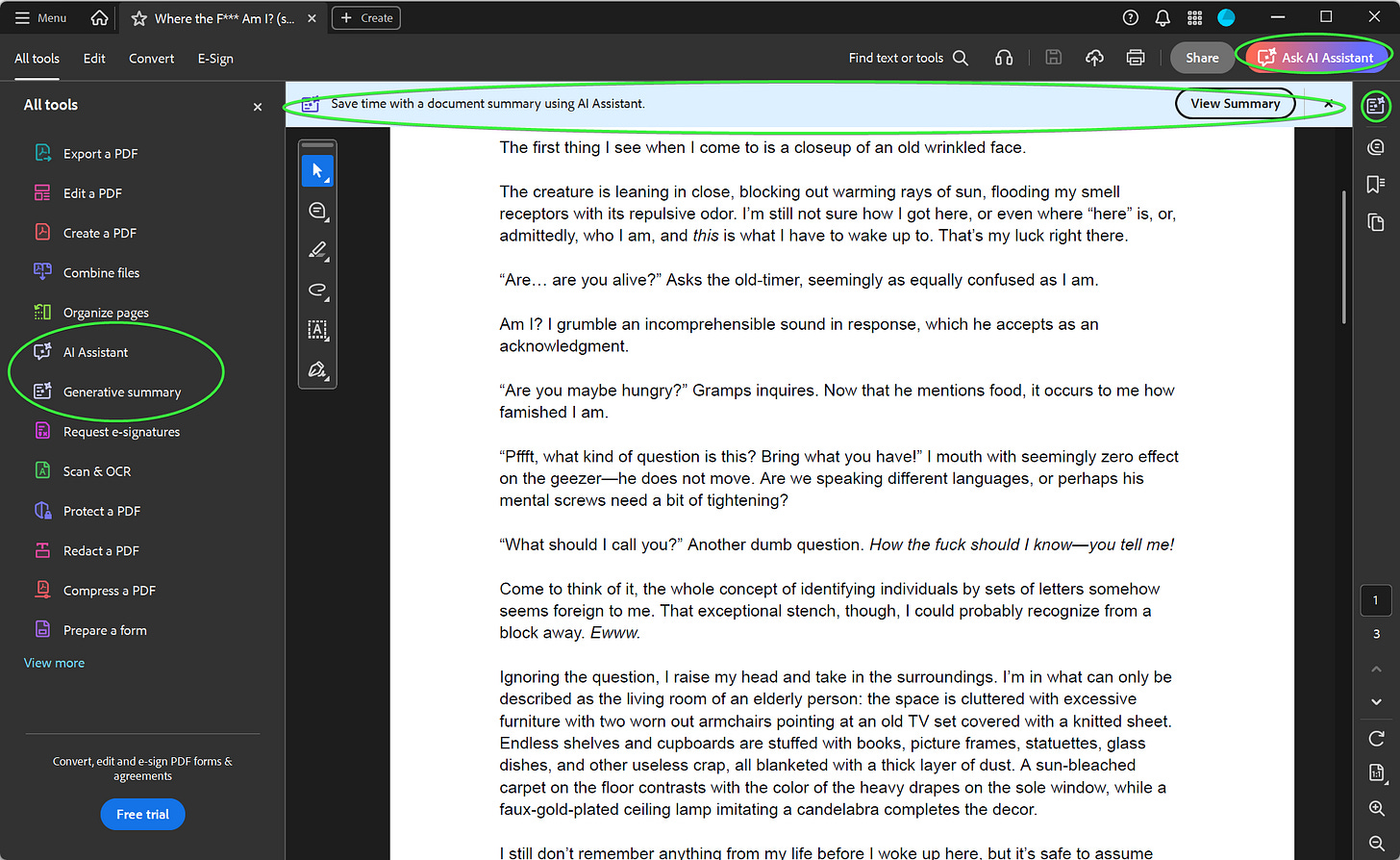
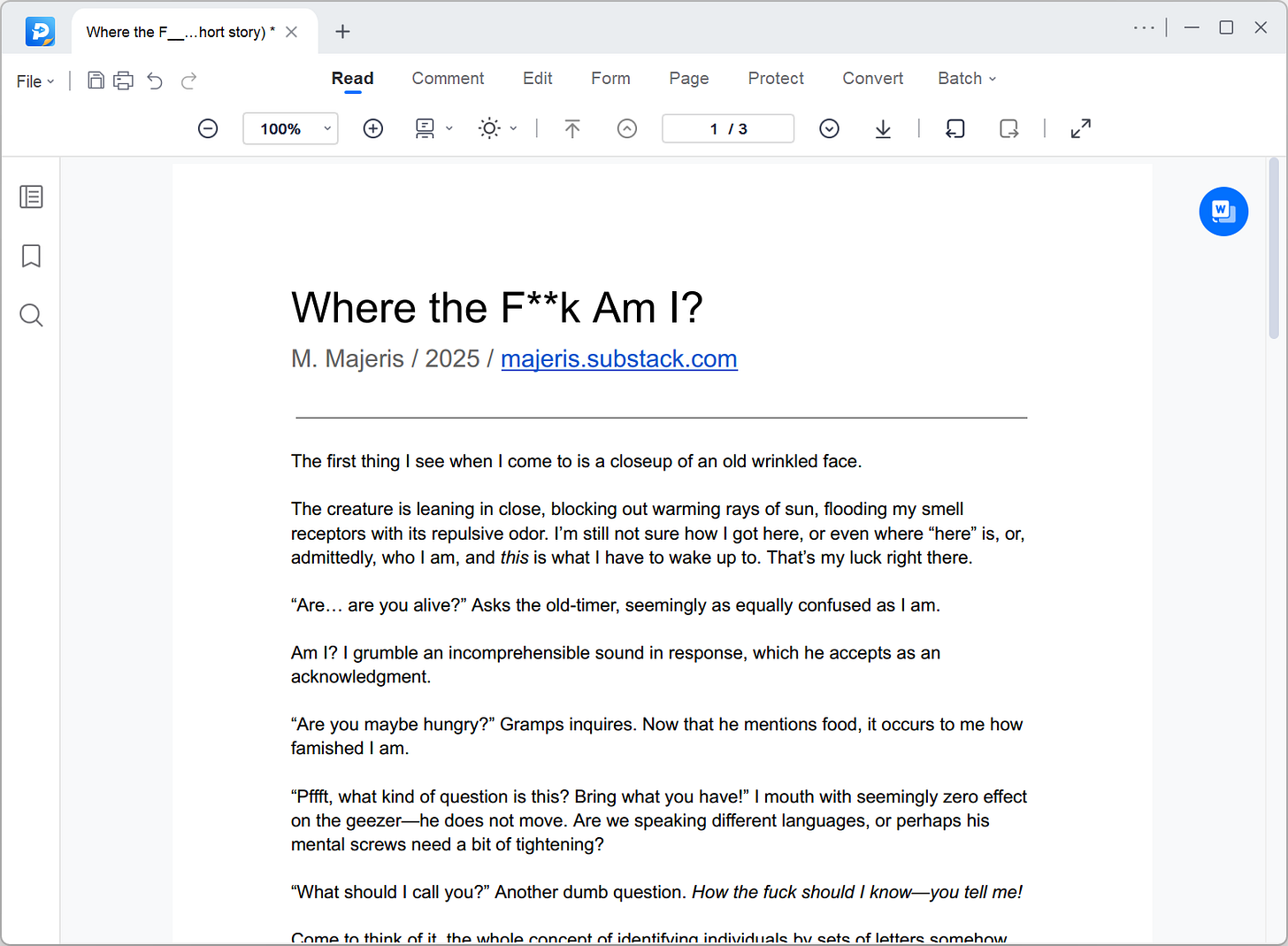
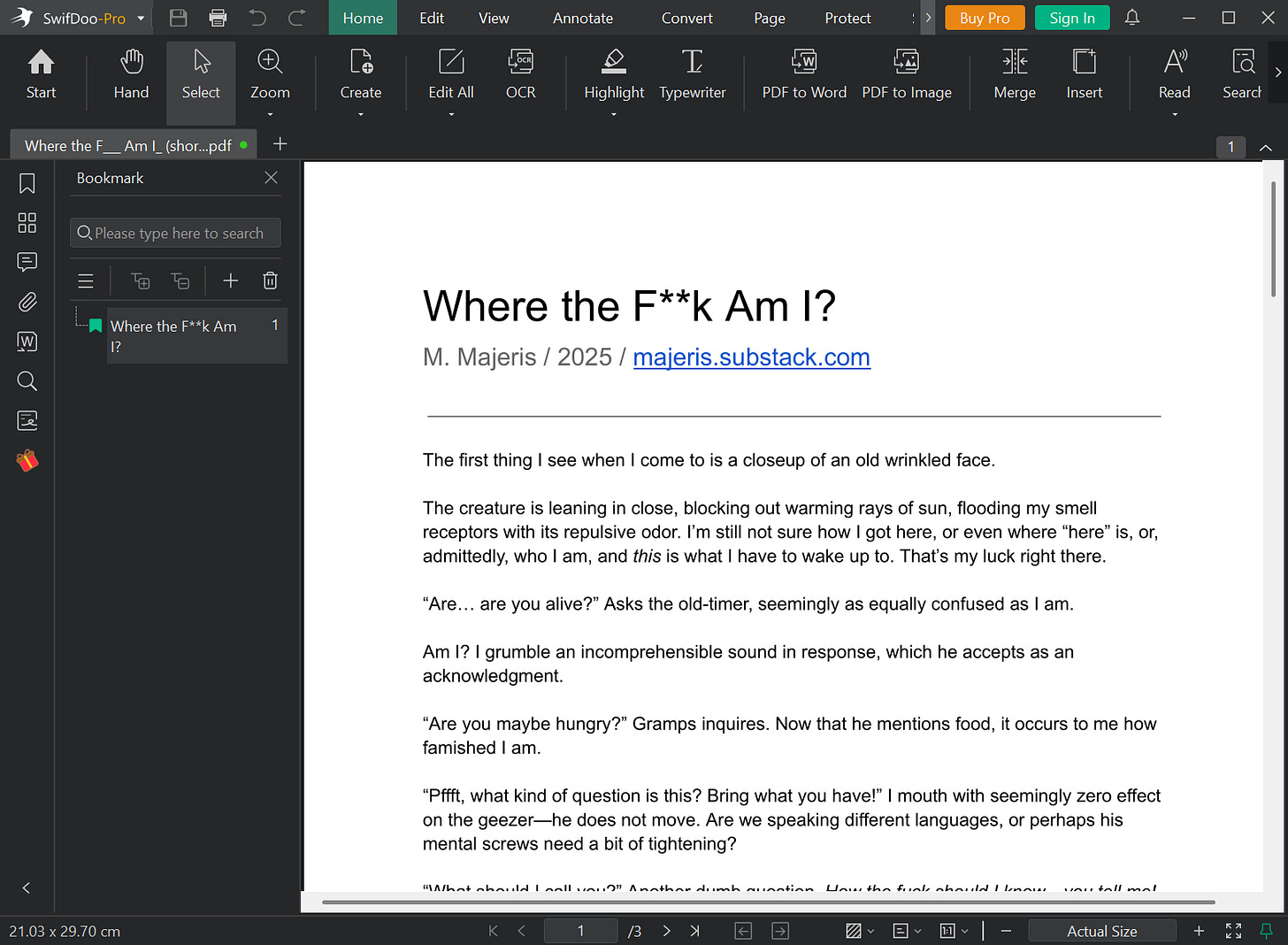
I love the list of alternatives and thank you for it because I’ve been hating using Acrobat lately! Everytime I open a PDF the pop up appears with something along the lines of “this looks like a long document. Click here for an AI summary”. All their AI options are so pervasive and frustrating. I’ll be heading to one of these free alternatives very soon.